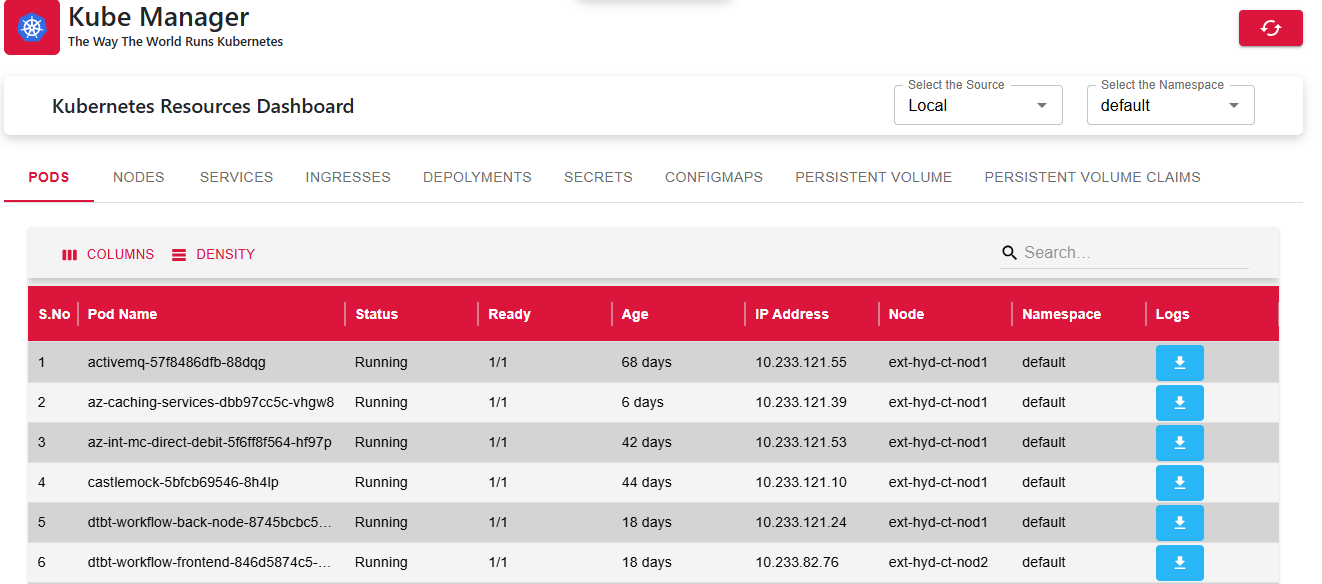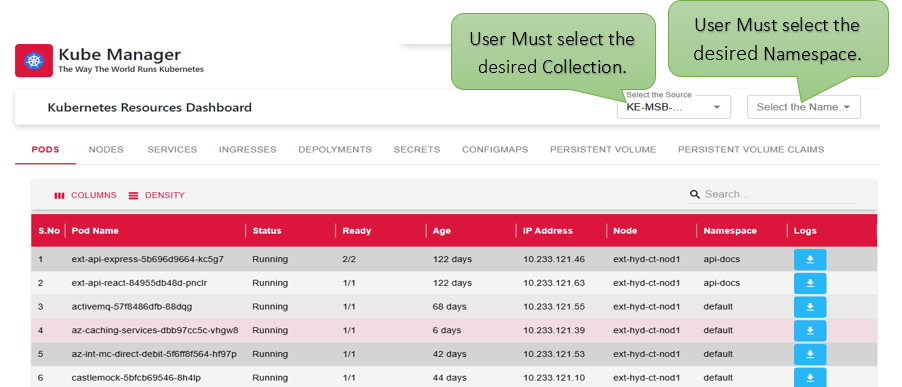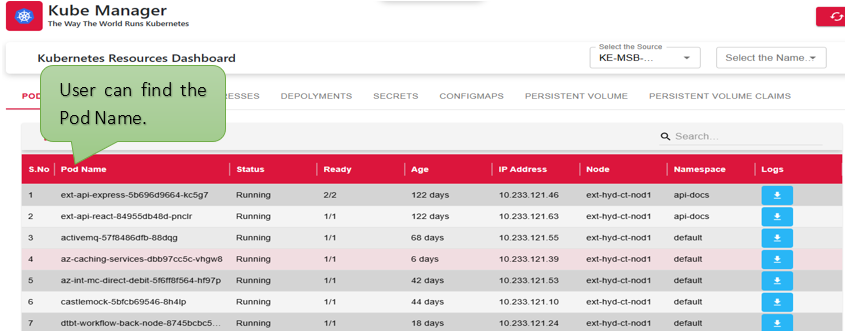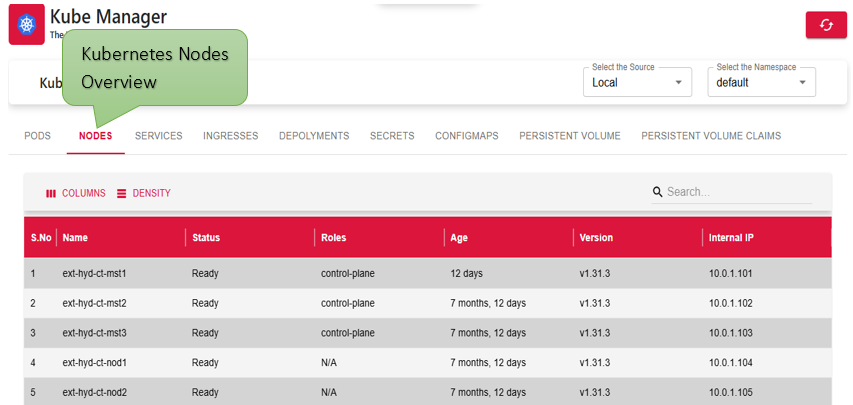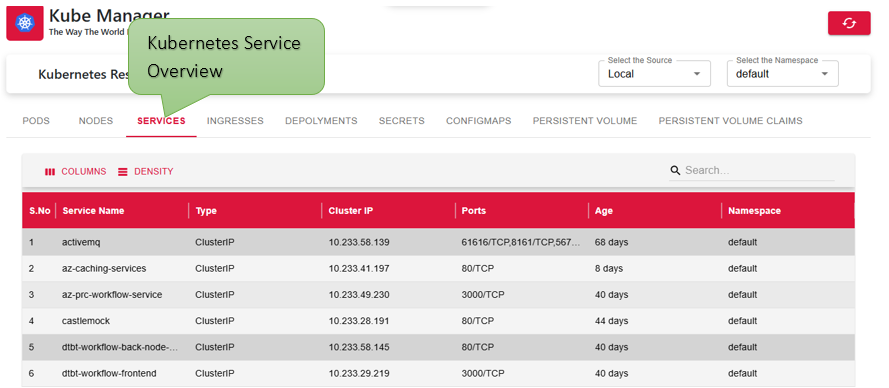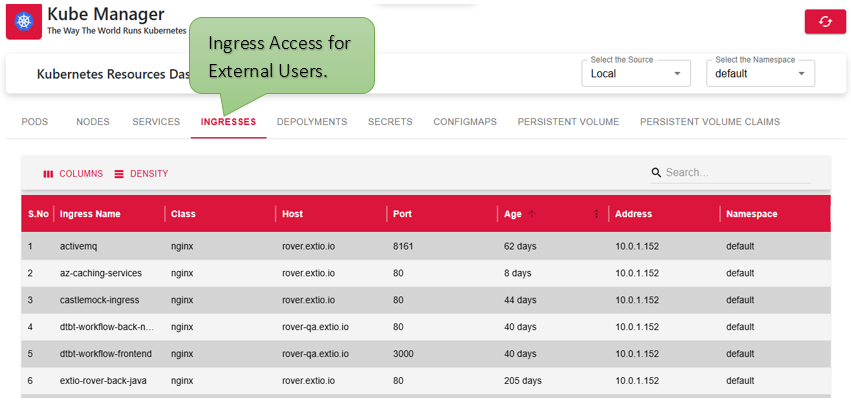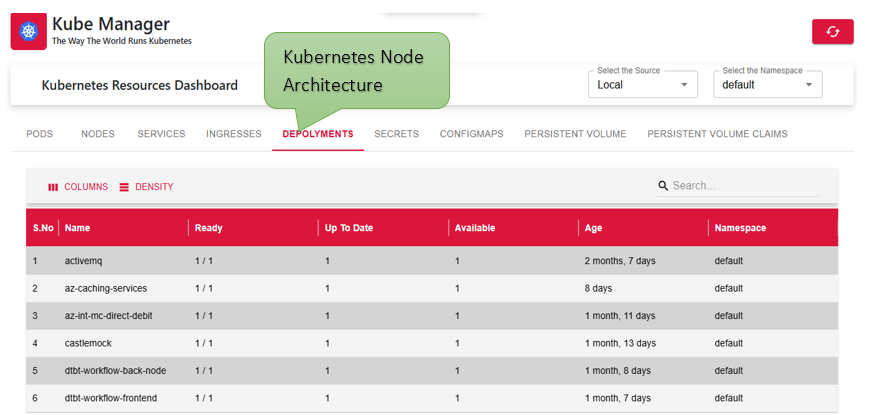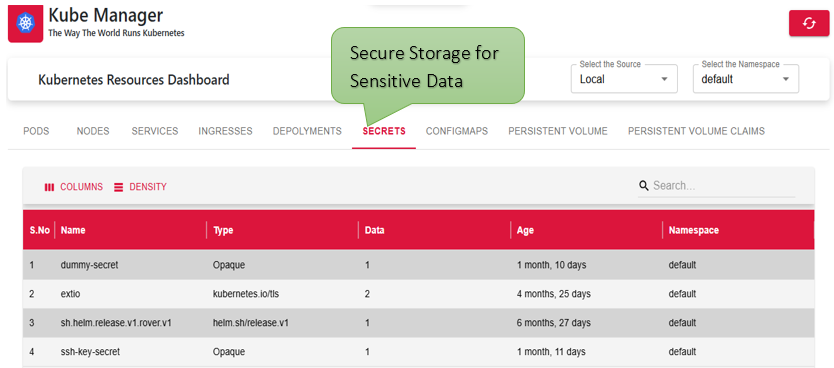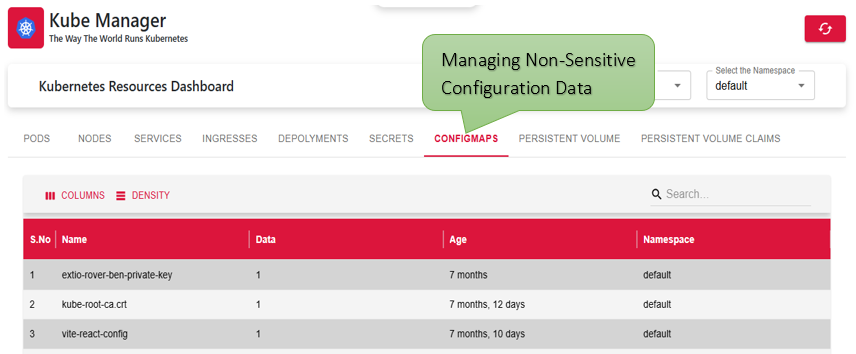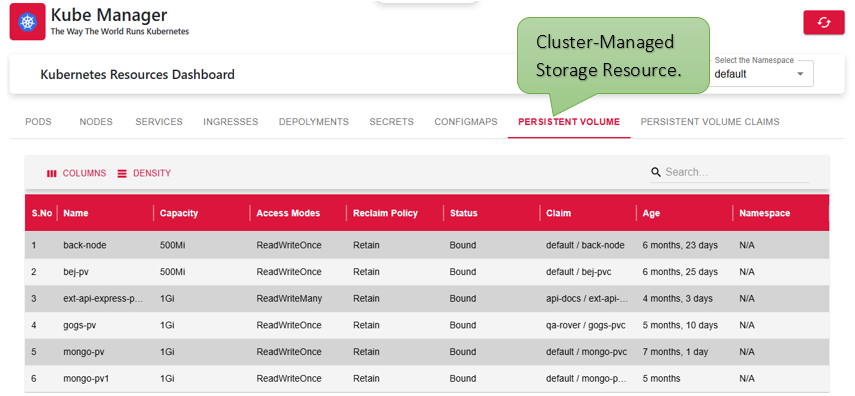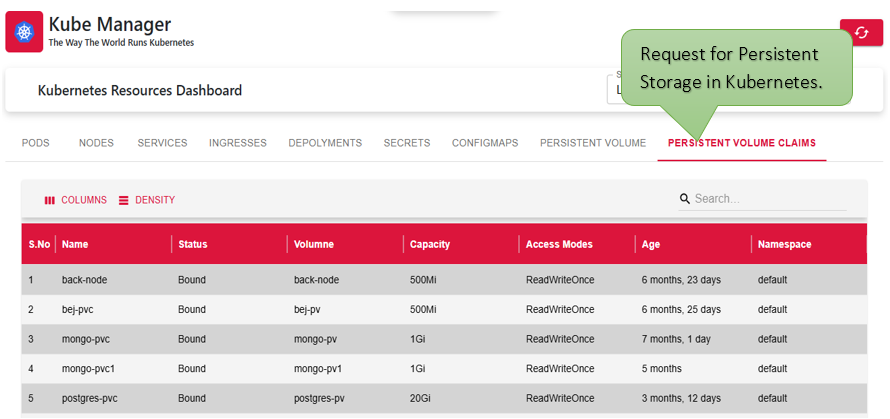⚡Overview:
The MNO (Mobile Network Operator) logs section provides a comprehensive overview of M-Pesa B2B transaction activity. It captures detailed records of both incoming requests and outgoing responses, allowing users to track the flow of transactions between systems in real time. These logs are essential for validating transaction data, performing audits, and resolving issues efficiently. By offering clear visibility into each step of the transaction process, the MNO logs enhance transparency and support effective monitoring. Overall, this section plays a crucial role in ensuring the reliability and accuracy of M-Pesa B2B operations.
⚡Introduction:
The MNO (Mobile Network Operator) logs section is designed to capture and display detailed records of M-Pesa B2B transactions. It includes both request and response data exchanged between systems, providing valuable insights into transaction flow. This information is essential for tracking activity, validating data, and identifying any issues in real time. The logs serve as a key resource for maintaining transparency and operational efficiency within the M-Pesa B2B integration.