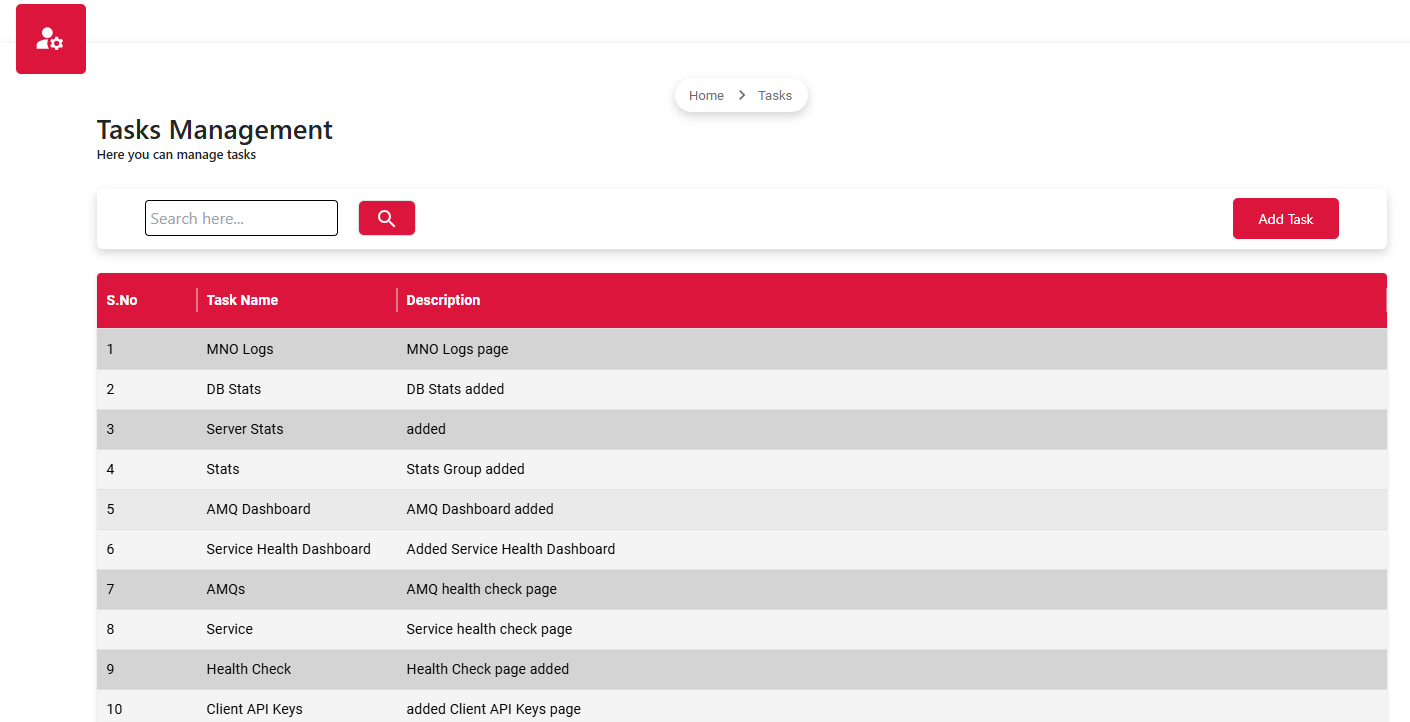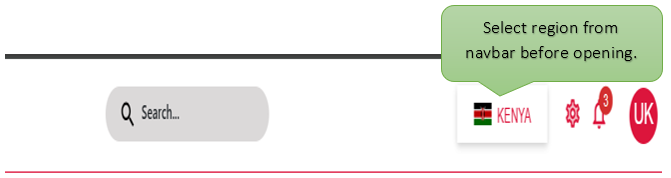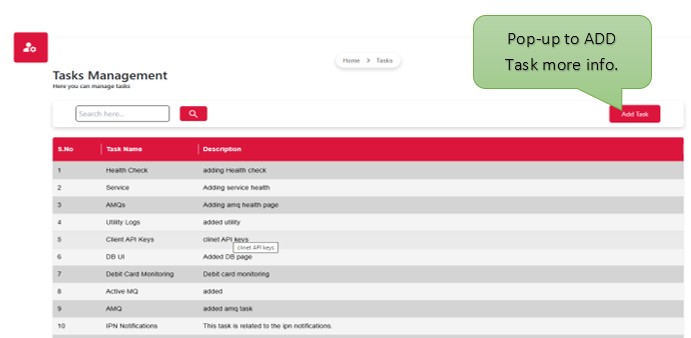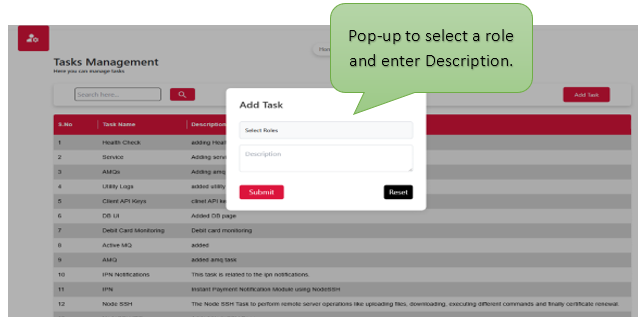From the Task Manager, users can assign tasks to team members and define task details such as descriptions, deadlines, and priorities. This centralized interface helps streamline task delegation and ensures accountability by tracking assigned responsibilities in one place.
Introduction:
The Task Manager is a built-in feature of the application designed to help users efficiently assign, manage, and track tasks within a collaborative workspace. It simplifies team coordination by allowing users to define task details, monitor progress, and ensure timely completion of responsibilities all from a centralized, user-friendly interface.